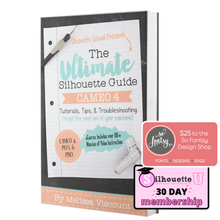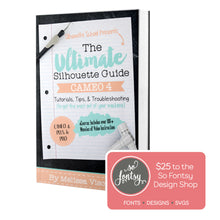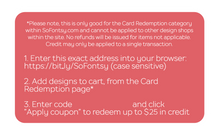Specific to the Silhouette CAMEO 4 cutting machines, this 180 page instant download Silhouette ebook includes all new sections on how to successfully cut with the Silhouette Rotary Blade, 3mm Kraft Blade for thicker materials like balsa wood and leather, and the Silhouette Punch Tool including recommended Silhouette cut settings!
This book is also recommended for those with the Silhouette Portrait 3.
Details
- Easy to follow Silhouette CAMEO 4 help in a logical progressive order
- How to use your Silhouette Cameo 4, Silhouette CAMEO Plus, and Silhouette CAMEO 4 Pro right out of the box
- Recommended supplies, tools, and materials as well as the best places to buy them
- Learn to download and use the Silhouette Studio software
- Glossary of Silhouette "lingo" to learn the terminology
- Recommended cut settings for over 40 different materials including hard to cut materials like leather and balsa wood
- 180 pages of information and screenshots for step-by-step help
- 4 streaming video tutorials covering:
- Silhouette Account Set-Up and Silhouette Studio Installation (21 Minutes)
- Silhouette Studio Library and Silhouette Cloud Set-Up (22 Minutes)
- Silhouette Studio V4 Tools Overview (43 Minutes)
- Understanding the Send Panel and Recommended Workflow (23 Minutes)
- $25 to So Fontsy's Card Redemption area good toward 1500+ select commercial use fonts and designs
- Click through the images to read the Table of Contents
Download
After your purchase is complete, you'll have the opportunity to download the files immediately by clicking the button "Download Digital Content" on the confirmation page. You will also receive an email with a link to download your files as well.
The So Fontsy credit will be a separate PDF to download and will appear with your eBook file(s). Any links to video tutorials can be found in the PDF file for that particular eBook (where applicable).
Files cannot be downloaded directly to an iOS device like an iPhone or iPad. Please use a computer/laptop to download and save the file(s).
The download link(s) expires after 5 download attempts. Please be sure to download and save the file(s) to a computer so that you have a permanent copy.
Refunds/Returns
Due to the digital nature of this product, there are no refunds, returns, or exchanges. All sales are final.
- Reviews